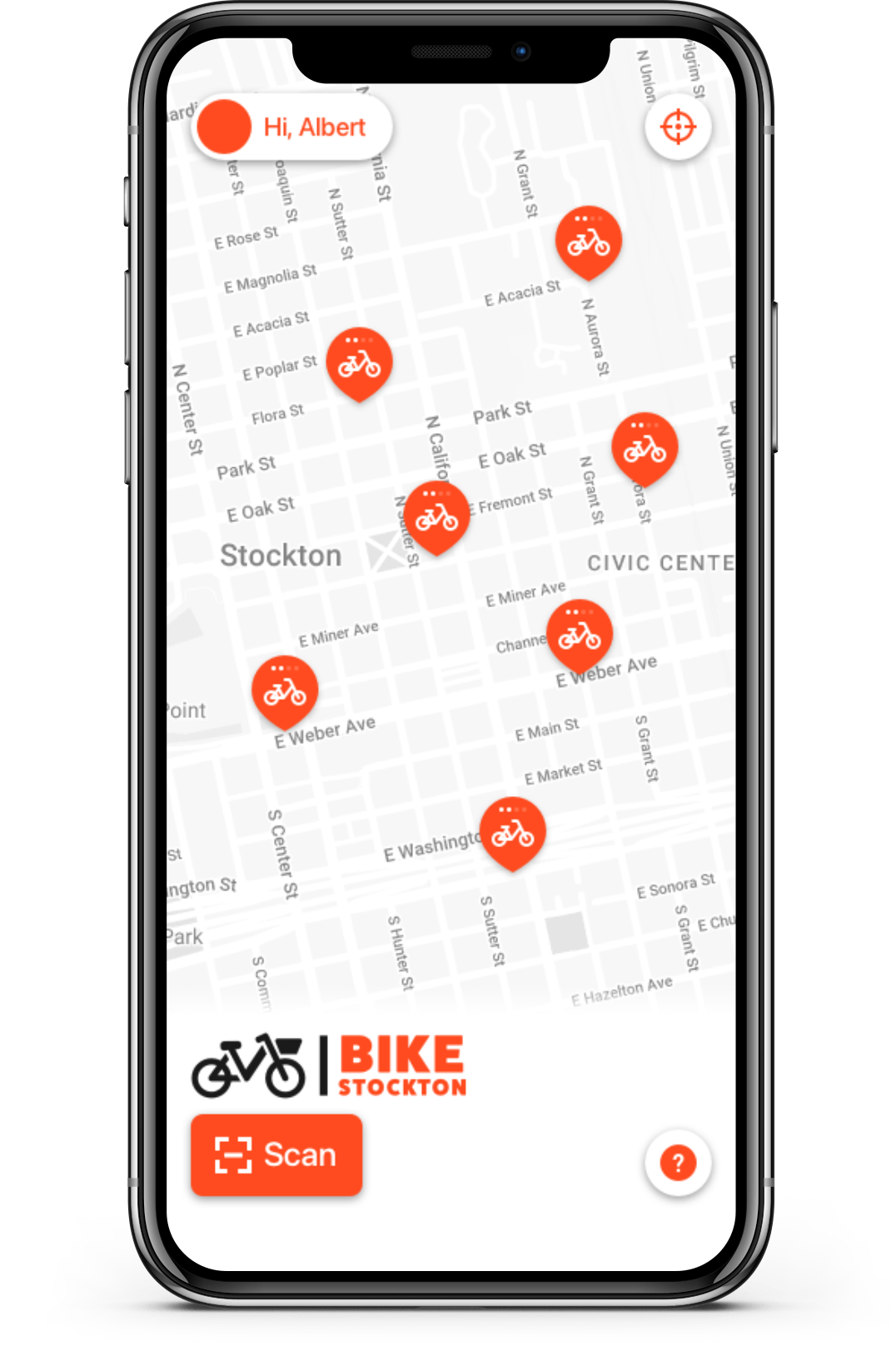Access
Network access is currently available to University of Pacific students, faculty and staff, Visionary Homebuilders residents and Calaveras Quarters residents. These eligible groups can activate their account for $5 and receive up to 150 minutes of use per day. Not a member of these groups? Click here to learn more about our Long Term Lending Subscription program.
How it works
Sign up
Download the Bike Stockton app and activate your account. Be sure to read User Agreement before riding.
Read User Agreement and/or Lending Agreement before using.Unlock
Scan the QR code on the handle bar using the app to unlock the bike.
Ride
Remove the lock tether and place it on the hook under the seat. Grab your helmet and enjoy the ride!
Arrive
Roll your bike back to the hub you started from and use the tether to secure your bike to the rack. Then, submit a photo to end your ride.
Long term lending
Long Term Lending E-Bike Subscriptions are available for residents of the Bike Stockton Service Area (see map below). Learn more about this subscription plan here.
Safety
Follow the rules
Yield to pedestrians. Stop at all red lights and stop signs. Ride in the direction of traffic. Use the grip bell to signal your presence. Do not wear more than one earphone while riding. Obey traffic laws at all times.
Plan a sensible route
Plan your route before you ride to follow the safest route to your destination. You can use our app to find your way to a bike you’ve reserved or to a hub when you want to end your ride.
Do a pre-ride check
Adjust the seat height; try the grip bell; and if you’re riding at night, check that the front and rear lights are illuminated.
Be predictable
Make it easy for the traffic around you. Don’t make unexpected turns that put yourself and others in danger. Ride at a steady pace so other vehicles can anticipate your movement.
Wear a helmet
Whenever you ride, wear a helmet. Always buckle the strap. Replace your helmet after any crash and whenever you see signs of damage.
Tips for turns
Use hand signals to let drivers and other cyclists know your intention to turn or to stop. Don’t turn or change lanes without knowing the position of the cars and bikes around you.
Frequently asked questions
Basics
What kind of bikes are used in the Bike Stockton Network?
∟What are pedal-assist e-bikes?
∟What is the max speed of a Bike Stockton E-Bike?
∟I want to ride a Bike Stockton E-Bike. How do I get started?
∟How do I book a Bike Stockton E-Bike?
∟How do I unlock a Bike Stockton E-Bike?
∟Is there anything I should do before I start riding the bike?
∟Can I end my trip anywhere in the city?
∟How do I end my trip?
∟How much does it cost to use a Bike Stockton E-Bike?
∟Is there a minimum age to ride a Bike Stockton E-Bike?
∟Can I book more than one Bike Stockton E-Bike at a time?
∟What if I have questions or issues?
∟How long does the boost last on a fully charged Bike Stockton E-Bike?
∟Do Bike Stockton E-Bikes work when the battery loses its charge?
∟Can I make a mid trip stop outside of a hub?
∟Is there a minimum or maximum height?
∟Is there a maximum weight limit?
∟
Troubleshooting
What do I do if the bike I book does not unlock?
∟What do I do if there is a mechanical issue with the bike?
∟What do I do if the bike loses pedal assistance?
∟